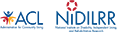How to Create and Test Accessible PDFs
Event Date/Time:
Location:
Description:
Federal agencies generate millions of documents each year that they post online. The Portable Document Format (PDF) is one of the most popular formats used to publish or disseminate information and materials electronically. Unfortunately, many PDFs are created in a manner that is not accessible to people with disabilities. This webinar will explain how to create, test, and remediate PDFs to ensure access for people with disabilities and conformance with the Section 508 Standards.
Nicshan Floyd, of the U.S. Department of Homeland Security’s Office of Accessibility Systems & Technology (OAST) will conduct this session and address common questions about PDF accessibility and review access issues and solutions. In addition, he will offer best practices and techniques from the Accessible Electronic Document Community of Practice. Attendees will learn how to discover accessibility issues by manually examining different components of PDFs such as the Content layer, Tags layer, and Logical Reading Order. They will also learn to utilize Adobe Acrobat’s Accessibility Checker to validate and remediate identified accessibility problems.
Questions can be submitted in advance of the session or can be posed during the live webinar. This session is intended for those involved in creating and working with PDFs for government agencies as well as other entities. Participants are encouraged to submit their questions in advance of the session.

.png)