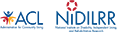The ADANN is committed to ensuring digital accessibility for people with disabilities. We are continually improving the user experience for everyone, and applying the relevant accessibility standards.
Conformance status
The Web Content Accessibility Guidelines (WCAG) defines requirements for designers and developers to improve accessibility for people with disabilities. It defines three levels of conformance: Level A, Level AA, and Level AAA. The ADANN website aims to be conformant with WCAG 2.1 level AA. We have undergone a series of internal and external reviews in order to achieve compliance, but realize that continuously-updated content and certain limitations within open-source platforms may sometimes cause these efforts to fall short. We take website accessibility seriously and would like to hear from users who feel their experience isn't up to the current standards, and to mitigate those circumstances in a timely manner whenever possible.
Feedback
We welcome your feedback on the accessibility of the ADANN website. Please let us know if you encounter accessibility barriers on our site:
- Via the "How can we improve this page?" form located at the bottom of any specific page where you encounter an issue, or
- By emailing us at adakt (at) uw.edu
We try to respond to feedback within 3-5 business days.

.png)