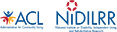(Printer-friendly PDF version | 423 KB
(Large-print PDF | 410 KB)
(Versión en español)
Doors present some of the most common accessibility issues. They may be too “heavy” and require too much force to open. Heavy doors are especially difficult for people with disabilities and seniors with limited upper body strength and/or skills in using their hands. They may close too quickly for some people to pass through easily. People who move slowly or use mobility devices like wheelchairs or walkers may not be able to pass through fast enough. Fortunately, these common problems can often be resolved by simply adjusting door closers. Follow these steps to make sure your doors are accessible to all.
1. Measure Door Opening Force and Closing Speed
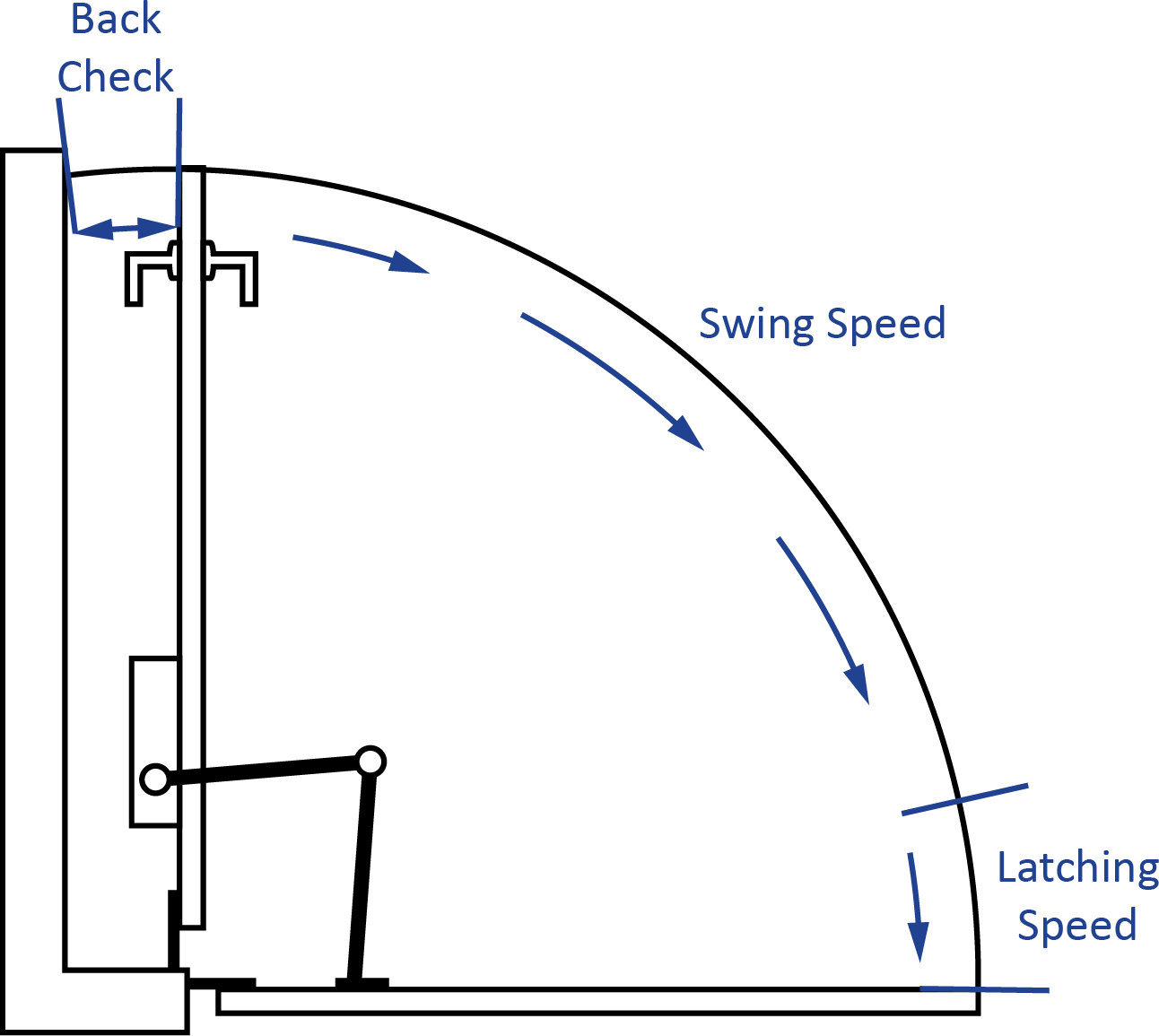 The best way to measure door-opening force is by using a door force gauge, also called a door pressure gauge. To do this, first unlatch the door and then press the gauge against the door. Push until the door opens all the way. The readout on the gauge shows you the force required to open the door. Some gauges have hooks to help you pull the door open. Door force gauges are available online and in some specialty hardware stores.
The best way to measure door-opening force is by using a door force gauge, also called a door pressure gauge. To do this, first unlatch the door and then press the gauge against the door. Push until the door opens all the way. The readout on the gauge shows you the force required to open the door. Some gauges have hooks to help you pull the door open. Door force gauges are available online and in some specialty hardware stores.
You may also use a simple mechanical or digital fish scale. These options may be less accurate since you have to read the scale while opening the door. To use a fish scale, attach a string to the scale and the door opening hardware. Measure the maximum force required to pull the door open.
- Interior doors should require no more than 5 lbs. of force to open. This does not apply to the initial force needed to overcome the weight of a motionless door. Open the door gradually; do not “jerk” it open.
- Opening force for exterior doors is not specified in the ADA Standards, but exterior doors that need to be accessible should have the minimum force possible. Typical maximum opening force for exterior doors ranges from 8.5 to 10 lbs. Any door so heavy that it prevents entrance by people with disabilities may deny them access to goods and services, which is covered under the ADA. Also, state or local government codes may have specific accessibility requirements for exterior doors.
- The closing, or swing speed must not be faster than five seconds. The closing or swing distance is from the open position at 90 degrees to 12 degrees from the latch. Latching speed isn’t specified, but should be fast enough to latch the door but not slam it
2. Determine the Simplest Solution
- Check to see if the problem is due to warping of the door or door frame, loose weather stripping or threshold, or door hinges that need tightening or lubricating.
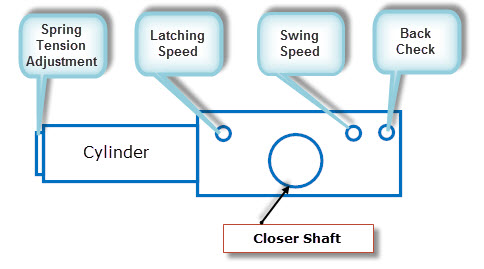 Check to see what type of closer is installed. Most closers are mounted at the top of a door or above it on the jamb. However, some doors use internal models hidden inside the door frame.
Check to see what type of closer is installed. Most closers are mounted at the top of a door or above it on the jamb. However, some doors use internal models hidden inside the door frame.
- Check to see if the closer is damaged or leaking oil.
- Check to see if the closer is still under warranty. Adjusting or repairing it may void or cancel your warranty.
- Decide whether to replace, adjust, or (in some extreme cases) remove the door closer.
Be sure to refer to the closer maintenance manual before trying to make adjustments, or ask building maintenance staff for help when possible.
Mechanical door closers use the hydraulic force provided by the user to shut the door after it is opened. Most closers allow you to adjust the speed and power of the door.
|
3. Make adjustments
To achieve the 5 lbs. maximum force required, you may need to experiment with the swing speed, spring tension,* and the foot or shoe adjustment.
*Spring tension does not usually need adjustment but can be increased to boost closing power.
Foot or shoe adjustment:
In the standard position, the mounting hole is at the normal dimension. By rotating the foot or shoe, the adjustable arm can be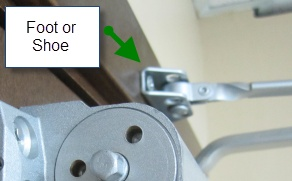 offset to provide a power increase. For closers with a two-hole shoe, you can move the adjustable arm closer to the hinge side of the door, increasing the power up to 15%. With a closer with a three-hole shoe, you can increase the power up to 7.5% by moving the arm from the center position to the hinge side of the door. Moving the arm from the center position to the latch side of the door can decrease the power as much as 7.5%.
offset to provide a power increase. For closers with a two-hole shoe, you can move the adjustable arm closer to the hinge side of the door, increasing the power up to 15%. With a closer with a three-hole shoe, you can increase the power up to 7.5% by moving the arm from the center position to the hinge side of the door. Moving the arm from the center position to the latch side of the door can decrease the power as much as 7.5%.
For more information about accessibility requirements for doors (and facilities):
U.S. Access Board
800-872-2253 (voice)
800-993-2822 (TTY)
|
Content was developed by the Northwest ADA Center, and is based on professional consensus of ADA experts and the ADA National Network. |
|
|
|
The contents of this factsheet were developed under grants from the National Institute on Disability, Independent Living, and Rehabilitation Research (NIDILRR grant numbers 90DP0095 and 90DP0086). NIDILRR is a Center within the Administration for Community Living (ACL), Department of Health and Human Services (HHS). The contents of this factsheet do not necessarily represent the policy of NIDILRR, ACL, HHS, and you should not assume endorsement by the Federal Government. |
|
© Copyright 2017 ADA National Network. All Rights Reserved. |
|

.png)




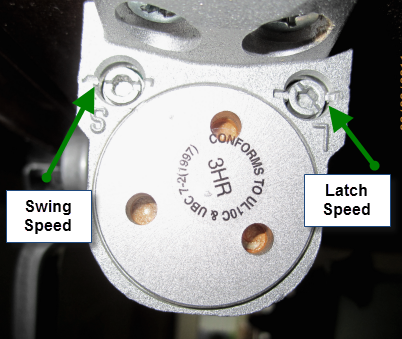 To adjust the latch or sweep speed:
To adjust the latch or sweep speed: